After being supremely upset with the current options for using Hamachi on Mac OS X, and the difficultly of getting it installed in the first place, I set out to solve every issue I've ever had with Hamachi on the Mac. At least, as much as is possible.
It's important to note that I am NOT an official developer for LogMeIn, and this project may not see the light of day due to some issues I cannot yet speak about.
But if this does work out... damn... Hamachi on Mac worries are over.
Update: Important information regarding Ham & Cheese
Look at that screenshot. This is just an early alpha build, and the UI keeps getting better, as well as the features.
A full setup assistant allows mind-numbingly simple setup of Hamachi - right down to creating or joining a network. The peers list allows you to pick from any number of default "services" - actions to take on a peer - and you can quickly add your own. You can even assign one to the double-click action of a peer. The three most useful, "Share Screen", "Browse Files", and "Copy Address" are available directly from the main window with a single click.
At this rate, this new app will have some great features that LogMeIn will want to consider integrating into their official product.